-
Welcome Page
Welcome Page
-
Badge
Components Badge
-
Button
Components Buttons Button
-
Button Iframe
Components Buttons Button Iframe
-
Dropdown
Components Buttons Dropdown
-
Live Button
Components Live Live Button
-
Live Button Iframe
Components Live Live Button Iframe
-
Modal
Components Templates Modal
-
Slide-over
Components Templates Slide-over
-
Set assigns
Components Templates Set assigns
-
Back
Core components Back
-
Button
Core components Button
-
Error
Core components Error
-
Flash
Core components Flash
-
Icon
Core components Icon
-
Input
Core components Input
-
List
Core components List
-
Table
Core components Table
-
Core components
Examples Core components
-
Forms
Examples Forms
-
Colors
Styleguide Colors
-
Typography
Styleguide Typography
Icon
Renders a Heroicon.
Read more
Read less
Heroicons come in three styles – outline, solid, and mini.
By default, the outline style is used, but solid and mini may
be applied by using the -solid and -mini suffix.
You can customize the size and colors of the icons by setting width, height, and background color classes.
Icons are extracted from the deps/heroicons directory and bundled within
your compiled demo.css by the plugin in your assets/tailwind.config.js.
Examples
<.icon name="hero-x-mark-solid" /> <.icon name="hero-arrow-path" class="ml-1 w-3 h-3 motion-safe:animate-spin" />
<.icon name="hero-book-open" class="dark:text-zinc-300"/> <.icon name="hero-book-open-solid" class="dark:text-zinc-300"/> <.icon name="hero-book-open-mini" class="dark:text-zinc-300"/> <.icon name="hero-book-open-micro" class="dark:text-zinc-300"/>
<.icon name="hero-academic-cap" class="text-indigo-400"/> <.icon name="hero-academic-cap" class="text-pink-400"/> <.icon name="hero-academic-cap" class="text-teal-400"/> <.icon name="hero-academic-cap" class="text-amber-400"/>
<.icon name="hero-arrow-path" class="motion-safe:animate-spin dark:text-zinc-300"/> <.icon name="hero-arrow-down-circle" class="motion-safe:animate-bounce dark:text-zinc-300" /> <.icon name="hero-information-circle" class="motion-safe:animate-pulse dark:text-zinc-300" /> <.icon name="hero-arrows-pointing-out" class="motion-safe:animate-ping dark:text-zinc-300" />